Stop Overcomplicating AI: Make Personalization Your Default
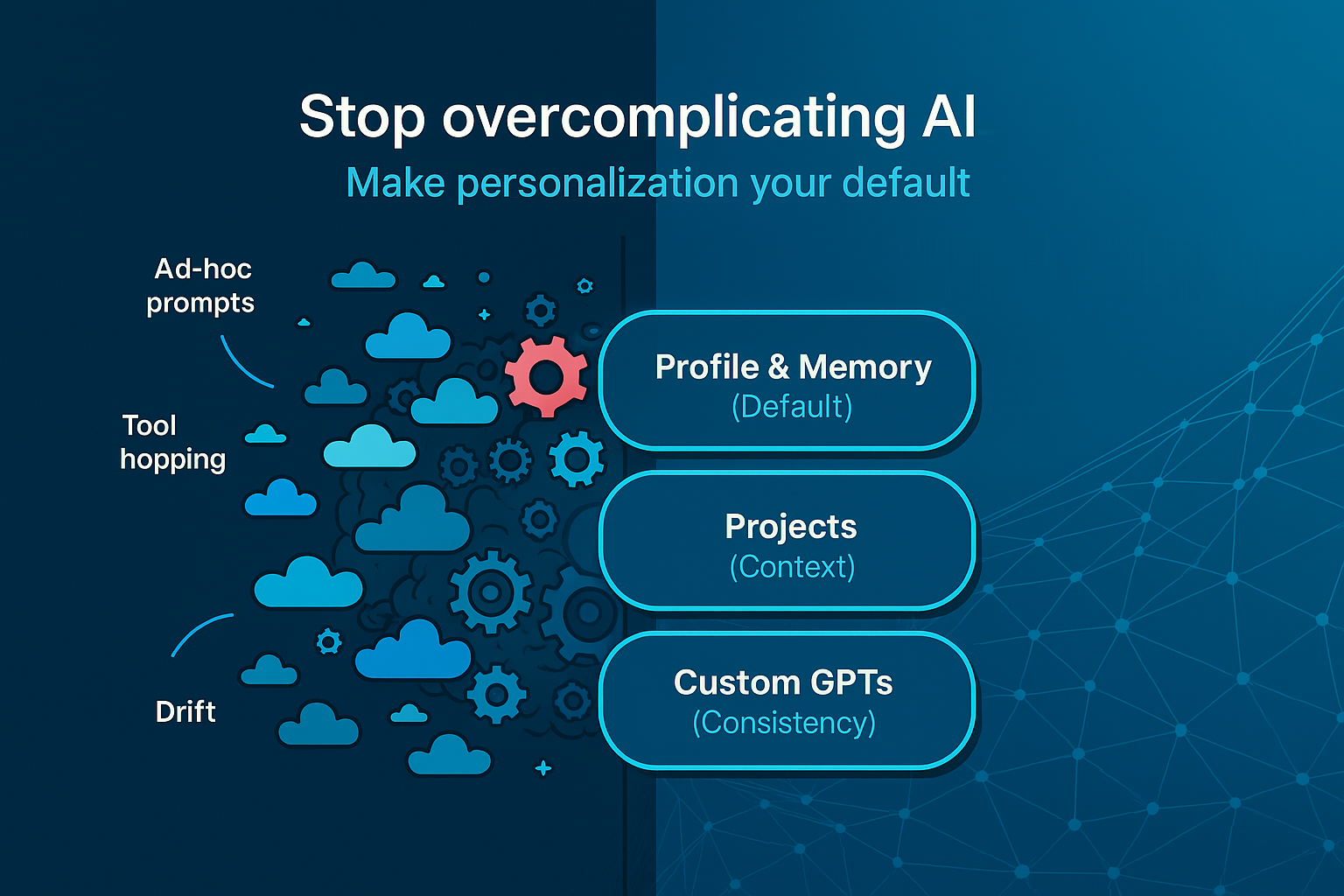
How to turn ChatGPT into a reliable coding assistant, idea partner, and QA buddy—by making personalization the default.
Most teams try to automate the exotic and ignore the everyday. That’s upside down. The fastest wins come from streamlining daily loops—writing, reviewing, and reasoning—so you spend less time setting up and more time shipping.
This post is a practical guide to using ChatGPT as a steady partner for development work. It covers the three levers that matter (profile & memory, projects, and custom GPTs) and shows how they translate into faster code, better decisions, and cleaner deliverables.
Start with a stable home base
Tool-hopping resets context and forces you to repeat yourself. Pick one primary assistant and make it yours. Teach it what “good” looks like in your environment: coding standards, formats, and constraints. If you’re in Polarion, for example, bake in the constraint that your templates must remain compatible with Velocity 1.4—don’t let the assistant suggest features your stack doesn’t support.
Personalization is not decoration; it’s a guardrail. Capture your expectations once, and reuse them everywhere. If the assistant keeps making the same mistake, store a reminder so it stops happening.
1) User Profile & Memory — your baseline
Why this matters
Treat your profile like a contract. Set expectations once—reuse them everywhere. This reduces prompt length, prevents drift and keeps outputs consistent.
What to capture (one time)
- Role & stack: e.g., Polarion, Java, HTML/JS, Velocity 1.4.
- Output rules: clean Java with JavaDoc; user stories in a fixed template.
- Review heuristics: call out performance risks; flag ambiguous acceptance criteria.
- “Never again” reminders: reject patterns beyond Velocity 1.4; always propose the nearest safe alternative.
Keep it alive (micro-habits)
When you correct the model, convert that correction into a small reminder entry. Over time the assistant behaves like a teammate who knows your house style.
Where to configure
- Web/Desktop: Profile icon → Settings → Personalization → Custom Instructions (profile) and Manage memories (saved facts). Custom Instructions apply to new chats.
- Mobile (iOS/Android): Settings → Personalization → enable customization → edit Custom Instructions and manage Memory.

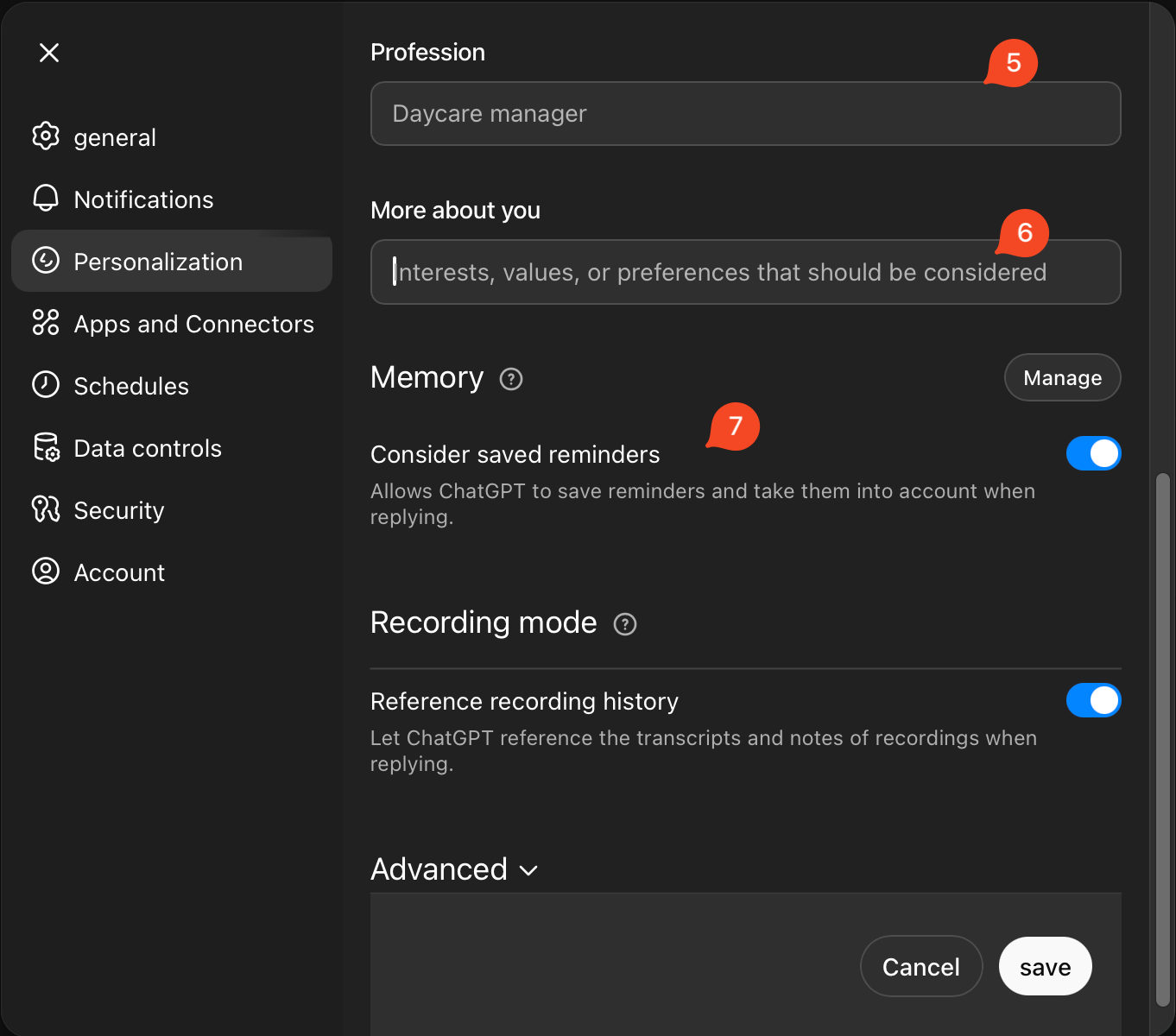
Configure custom instructions and reminder entries
Chat history vs. saved memories
- Chat history allows the assistant to reference earlier conversations for continuity.
- Saved memories are durable facts and preferences you explicitly save or approve.Use saved memories as the single source of truth for anything you want consistently applied.
Temporary Chats for one-offs
If a topic shouldn’t read or update memory—or is unrelated to your profile—use a Temporary Chat. It won’t reference or create memories. Ideal for throwaway or sensitive work.
Quick start (prompt you can paste)
“Interview me to build my developer profile. Ask about role (Polarion), tech stack (Java, HTML/JS, Velocity 1.4), code standards (JavaDoc, clean code), output formats (User Story template), review rules (performance risks, testability), and ‘never again’ reminders. Then produce a concise Custom Instructions draft I can paste into settings.”
Profile template (ready to paste into Custom Instructions)
You are my expert sparring partner for all topics related to Polarion software development.
You assist me in solving technical problems, answering complex questions, and improving the quality of my work.
Technical Context:
- I am a Polarion developer working primarily with:
- Java (including full JavaDoc documentation)
- Velocity templates (⚠️ currently using Velocity 1.4 – be aware of its limitations)
- Web technologies
Coding Standards & Practices:
- Always support writing clean, well-structured Java code with proper JavaDoc.
- Velocity solutions must consider the restrictions of Velocity 1.4.
- When writing:
- User Stories: use the established format:
- Description: Clear and concise
- Acceptance Criteria: Always in bullet-point form
- Comments, requirements, and descriptions: Always in English
- You can communicate with me in German.
Interaction Style:
- If any part of my request is unclear, always ask for clarification before starting.
- Be proactive, precise, and expert-level in your responses.
- Actively help improve code quality, documentation, and technical decisions.Example Personalisation for ChatGPT
2) Projects — context that persists
Use Projects whenever you expect recurring work on a theme: a component, a product area, a documentation stream, or even a communication lane. Projects bundle chats, files, and project-specific instructions so you don’t re-explain background every time. Think “one workspace per topic.”
What it gives you
- Scoped rules: Project instructions override your general defaults.
- Lower setup cost: Shared context lives with the topic.
- Repeatable quality: Stable templates and checklists reduce drift.
Baseline setup (5 minutes)
- Create a project named after the topic (e.g., Polarion – Notification Service).
- Add Project Instructions: role, audience, constraints, output format, “don’t do” rules.
- Pin key files (guidelines, templates, examples). Keep them lean and current.
- Move relevant chats into the project to accumulate context.
- Start with a kickoff message: scope, deliverables, deadlines, decision criteria.
Examples from my own setup:
- I keep one Project for every new dev project at work (each with its own rules and pinned artifacts).
- I run a dedicated Mail Project for triage and drafting replies.
- I maintain a Long-Term Goals Project to track quarterly themes and keep weekly reviews honest.
3) Custom GPTs — standardized results on demand
Why this matters
Custom GPTs give you repeatable, low-variance outputs. They lock in format, constraints, and review rules, so routine artifacts (user stories, release notes, checklists) come out consistent and faster to verify.
When to use
- Repetitive deliverables with a fixed template (e.g., User Stories, Release Notes, Code Review Checklists).
- Team-facing tools where a shared standard outperforms ad-hoc prompting.
What to include (instruction contract)
- Role & audience: what the GPT is and whom it serves.
- Format contract: exact sections, headings, bullet rules, length limits.
- Constraints: e.g. the output format.
- Review heuristics: call out performance risks; flag ambiguous or untestable criteria.
- Refusal rules: what it must not do (unsupported features, unverifiable claims).
- Style: concise, technical; English for artifacts.
Setup (5 minutes)
- Open the GPT builder, set Title and Description (clear purpose).
- Set the instruction contract (see example below).
- Attach reference files (templates, examples). Keep them minimal and non-sensitive.
- Enable only the capabilities you need (e.g., web, code interpreter).
- Add test prompts and verify outputs against your format. Iterate once.
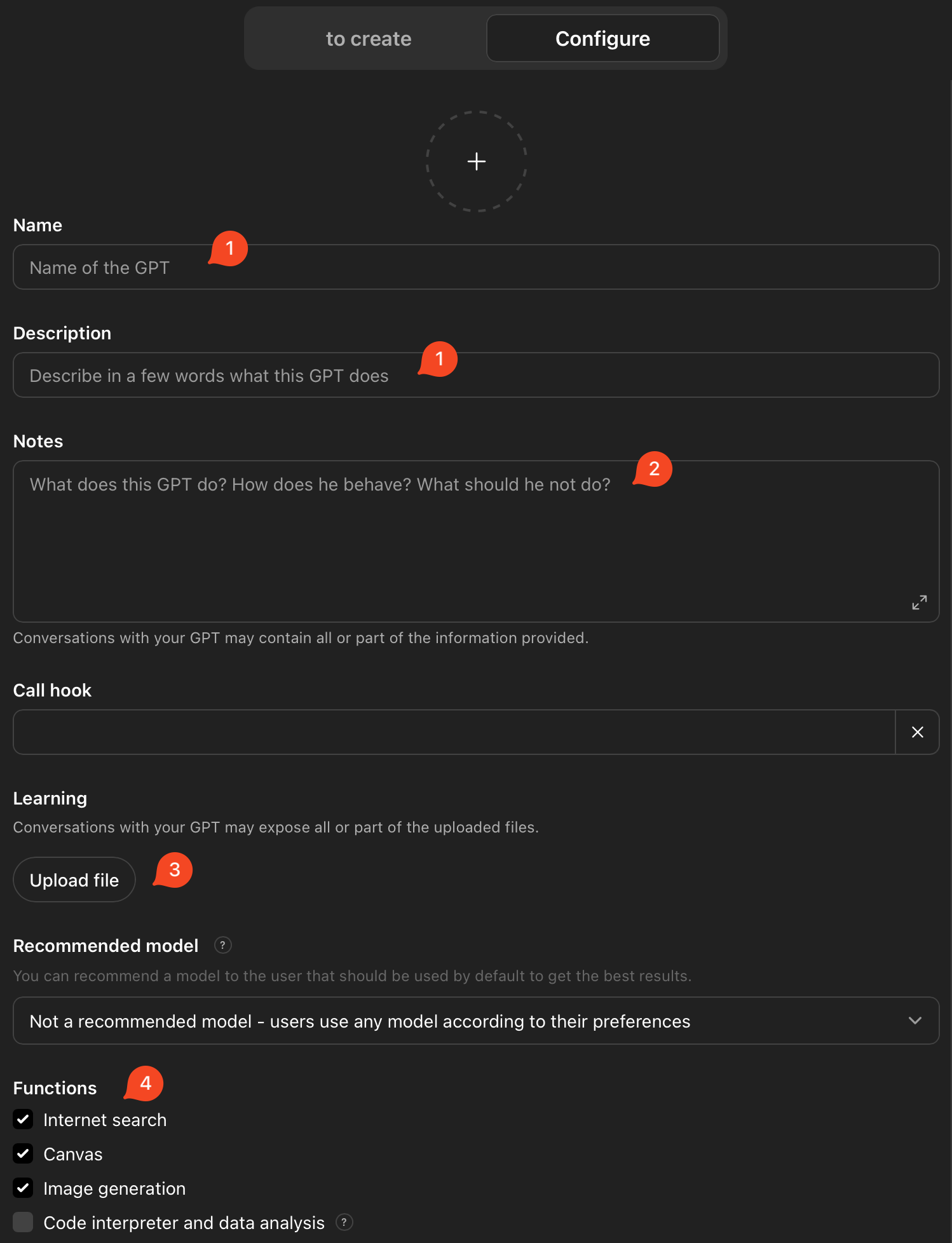
Guardrails
- No secrets in knowledge files. Link to systems of record instead of embedding data.
- Memory is not persistent for Custom GPT sessions; put durable preferences in the GPT instructions or project instructions.
- Prefer Projects for exploratory work; use Custom GPTs when you want predictable, templated results.
Example: Polarion User Story Writer
This GPT is a specialized User Story Generator for Polarion in the PDS environment.
It processes stakeholder requirements and use cases with reference IDs from text or PDF files.
From these, it creates precise English user stories as plain, copyable text, optimized for direct import into Polarion (no HTML).
Each User Story follows the standard structure:
• Description
• Acceptance Criteria
User Stories should be as small and atomic as possible.
However, if aspects from multiple stakeholder requirements logically belong together, they are consolidated into one coherent User Story—listing all relevant IDs.
Unclear or missing information is flagged and clarified with the user first.
Afterwards, the GPT checks each story for clarity and unambiguity. Only clearly formulated stories are output.
Stakeholder requirement IDs, if available, are correctly assigned (no hallucinations).Instruction contract (paste into GPT instructions)
Plan & sharing
- Creating Custom GPTs typically requires a paid plan; shared GPTs can be used by others depending on how they’re published. Keep ownership clear and limit capabilities to the minimum necessary.
Daily workflows: email, docs, and dev sparring
Make the assistant live where you already spend your minutes—but choose the right mode for each lane.
Email and documentation work best as Custom GPTs. Define instructions once, lock in the tone, the mandatory sections, and the output format, and you’ll get the same structure every time. For email, that means predictable replies that you can approve and send. For documentation, standardize the skeleton so changelogs, API notes, and meeting minutes don’t drift.
Sparring thrives on personalization—and scales with Projects. Your baseline profile makes the assistant a useful partner in everyday problem‑solving. When the scope grows, move the conversation into a Project so context persists across sessions and artifacts.
A quick real‑world example. I recently prepared a short series of presentations. I spun up a Project once, dropped in the goals and audience, and from then on each session—prep and creation—took about 30 minutes. GPT knew what the series was about, where we were in the sequence, and which constraints mattered. I didn’t have to restate the background three times; I could focus on content and decisions while it proposed targeted outlines, speaker notes, and follow‑up tasks that matched the established format.
How this speeds up your daily development
Don’t chase exotic automation. Optimize the loops you run over and over.
You cut setup cost by eliminating repeated context. Projects and saved preferences keep prompts short and on‑stack. You reduce review cycles because Custom GPTs standardize formats, which shrinks the distance from draft to ship. You lower defect leakage by baking review heuristics into the conversation—ambiguity and risky assumptions get called out early. The net effect is better throughput: routine artifacts—user stories, release notes, email replies—arrive faster and with fewer surprises.
Track it like any other operational improvement and you will see how much time you will save for recurring steps.
Privacy & data protection: practical guardrails
You often have personal or even customer information in your data. Treat that seriously and keep the risk managed.
Start with account‑level controls. On business offerings like ChatGPT Enterprise, Business, Edu, and the API platform, inputs and outputs aren’t used to train models by default. Confirm this in your organization’s settings and policies. On personal plans (Free/Plus/Pro), open Settings → Data Controls and switch off “Improve the model for everyone.” If you prefer one‑off sessions that don’t touch history or memory, use a Temporary Chat; it won’t appear in your history and isn’t used to improve models, and may be retained briefly for safety.
Adopt simple working hygiene. Never paste secrets (tokens, passwords, keys). Pseudonymize customer data with stable aliases. Keep sensitive efforts in a scoped Project with explicit instructions to use masked samples only. Prefer Temporary Chats for sensitive one‑offs, and delete chats you no longer need. If your organization mandates EU hosting or stricter locality, add a local redaction step before using cloud tools, or pilot EU‑based providers and self‑hosted models for anonymization.
A 30-minute setup that pays for itself
Set a 30‑minute timer and get a first win. Start by personalizing the assistant: either paste the template above into Custom Instructions and tweak it, or ask ChatGPT to interview you and draft your own version. Add one clear “never again” rule so the basics stick.
Then find your real bottlenecks. For the next three days, notice what repeatedly eats time—mail replies, release notes, meeting minutes, API notes, status updates. Keep a short list. You don’t have to copy my examples; use the ones you actually do every day.
Choose the right container for each item on your list. If an output has a stable shape, create a tiny Custom GPT so you get the same format every time (e.g., mail or documentation). If the topic spans sessions and files, create a Project so context persists and you don’t re‑explain background.
Unsure which way to go? Ask ChatGPT in plain language, drop a question in the comments of this post, or contact me directly. I’m happy to help you pick the fastest path.
Close
Real momentum doesn’t come from moonshots; it comes from getting the basics to hum. Start small, prove value where you work every day, and let compounding effects do the heavy lifting. When personalization is in place, Projects hold context, and routine outputs flow from small Custom GPTs, you’re building on rails.
From there, the next steps become natural and safer: integrate assistants into your dev environment, keep communication even leaner, and gradually hand off well‑bounded tasks so suggestions turn into actions. That progression only sticks if the foundation is real.
Get started now and see what the 30-minute improvement will do for you. I’ll publish the next posts step by step—sharing what works, what breaks, and how I adapt—so we can make steady progress together.
